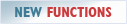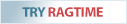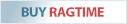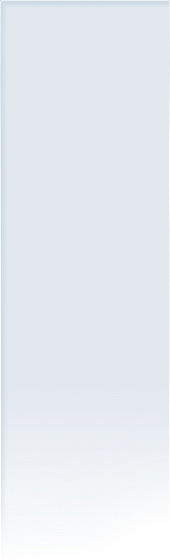News Archive
Build 2072 as of 28 March 2025 for Windows and macOS is available for download.
After extensive tests, together with our users, we can make the following statement:
RagTime runs flawlessly with macOS Sequoia.
Apple's current operating system Big Sur and Monterey as well as the new M1 processor will be supported natively by RagTime in the coming version.
RagTime 6.6.6 brings extensive technical enhancements and bug fixes, and is fully compatible in operation and with all RagTime documents. It supports macOS 10.11 - 10.14 (“Mojave”) and Windows 7/10. For more information see our newsletter.
The 64-bit version for “Catalina” and “Big Sur” is unfortunately not yet ready. We expect completion by the end of the first quarter of 2021. For more information see our newsletter.
An upcoming RagTime version will completely support macOS Catalina. For more information see our newsletter.
RagTime 6.6.3 introduces full support for the new macOS 10.13 (“High Sierra”), and runs perfectly on it. It brings improvements for Mac and Windows users.
RagTime has received a new printing system for Mac systems. It allows previewing single pages within the print dialog. For proofing purposes, a preview of the output can be scrolled page by page without the need to start the “Preview” app.
“Quick Look” document preview in the Mac Finder and document preview in the Windows Explorer, enhanced spreadsheet in large documents containing many multiline text cells, revised RagTime document open and save dialogs (Mac) and much more – RagTime 6.6 customers can download this update free of charge.
RagTime 6.6 works perfectly with macOS Sierra. There will not arise further costs for RagTime 6.6 customers, older RagTime versions need to be upgraded.
Improved performance and stability, unlimited PDF print job size, doubled maximum RagTime document size and much more – RagTime 6.6 customers can download this update free of charge.
RagTime 6.6 fully supports OS X 10.11 (»El Capitan«), older RagTime versions need to be updated.
RagTime 6.6 includes support for Windows 10 (starting with Windows XP). It has higher performance, greater speed, and is even more stable, resulting from code optimizations utilizing the latest Microsoft developer tools. As a further benefit, the RagTime 6.6 memory requirement is reduced by up to 30%.