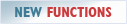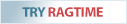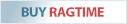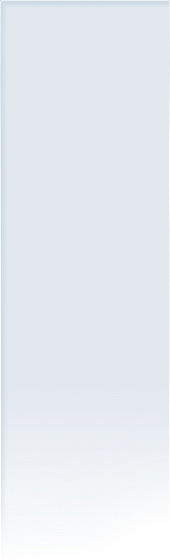Parallel operation of RagTime 6.6 and previous versions
10/27/2015
Even if an earlier version of RagTime has already been installed on a Windows or Mac computer, RagTime 6.6 can be installed on this system in addition. It is possible because RagTime 6.6 is placed in a separate program folder. This allows, if desired, starting an older version of RagTime.
However, a parallel operation of RagTime 6.6 and an earlier version is NOT possible!
Also, make sure that the RagTime 6.6 program icon or alias points to the correct version of RagTime (on Windows on the desktop, for Mac users maybe in the dock).
Note for Windows users:
If RagTime 6.6 is installed later, without having uninstalled the previous version of RagTime, OLE error messages may be issued at startup of RagTime. These can be ignored. This is due to the fact that two different versions of RagTime, with an identical OLE interface are installed and the final installation takes precedence. If all previous RagTime versions are uninstalled prior to installing the required version, the message no longer appears.