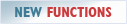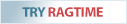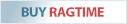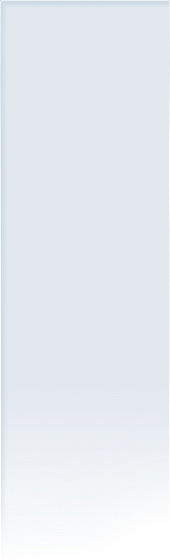RagTime license under Windows gets lost when RagTime starts again
02/12/2016
There are a few special cases in which the entered RagTime license under Windows is lost upon the next RagTime start. Affected are probably Windows customers with special access permissions, where RagTime could not save the registration data due to access permissions. Unfortunately, this special case has not yet been documented in a reproducible way.
However, the RagTime registration can be successfully saved when using admin access rights. For this, start RagTime for once in administrator mode (do a right-click on the program icon and select "Run as administrator"), enter the license data, and quit RagTime. In this way the registration data is stored permanently, and RagTime can be used as usual. If you need help with this, please ask your Windows administrator.