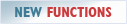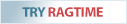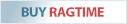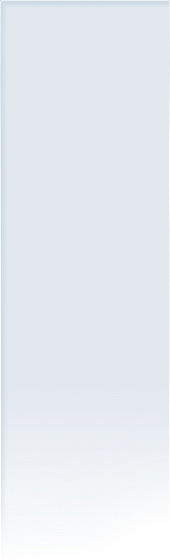Important update warning for macOS 10.12.1 (Sierra)
Update: With the release of macOS 10.12.2 this warning is obsolete!
We received reports that RagTime under macOS 10.12.1 cannot be authorized, and is permanently hanging. First, this problem could not be reproduced because it works without problems on some other computers running macOS 10.12.1.
Further investigations have shown that this problem only occurs with the latest macOS 10.12.1 “Clean Install”. If macOS 10.12.0 was installed before, and the system has been updated to 10.12.1, RagTimes works fine.
It has become evident that there are different macOS 10.12.1 builds:
- macOS 10.12.1 build 16B2555: RagTime works fine
- macOS 10.12.1 build 16B2657: RagTimedoes not work
In macOS 10.12.2 these problems are fixed!
Hence we recommend all RagTime users to refrain from updating to macOS 10.12.1 because it is unpredictable, which build gets installed. If you have already updated the system software to the buggy version, we recommend to do an update to macOS 10.12.2. It is expected that this update will be available within December.
If you cannot wait for it, you need to downgrade to a previous system version (e.g. macOS 10.12.0 or prior). Your local Apple dealer can help you with this.
Note:
This problem does not only affect the authorization, the general usage of RagTime is affected as well.