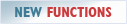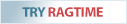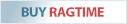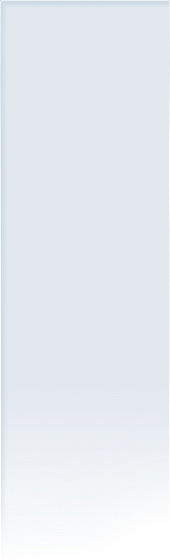Notes on using a USB memory stick (macOS)
05/16/2017
Using incorrectly formatted USB memory sticks, USB disk drives etc. can result in problems up to complete data loss.
Usually, a USB memory stick comes formatted for Windows (FAT or ExFAT) by default. This can be verified, e.g. in the Finder information for the respective volume:

Since RagTime uses operating system specific functions upon saving a file, problems can occur if files are worked on directly on the stick. Only drives that are formatted for macOS, i.e. “Mac OS Extended” or HFS+, securely and reliably support all file operations required by RagTime. Hence, only in this manner is file security guaranteed.
The “Disk Utility” program allows formatting a USB memory stick for use under macOS. A FAT-formatted stick would look like this:

To format a stick, select the drive and then click on the Erase button. Then, formatting can be done as follows:

This stick can now easily be used with RagTime.
Note:
A “Mac OS Extended” formatted USB memory stick can exclusively be used with a Mac. Under Windows it will not be recognized.
RagTime.de Development GmbH
Feldriethe 4
30826 Garbsen
Germany
Tel.: +49 5131 70 93 6-0
Contact us by e-mail