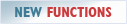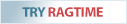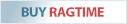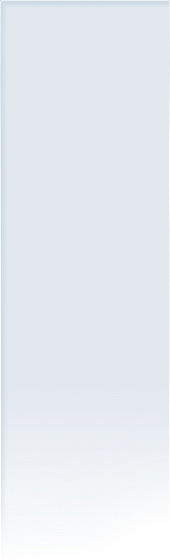Delete RagTime preferences
09/13/2017
In mixed language environments, e.g. using a German RagTime with the value format set to Swiss rules, problems with inconsistent value formats can occur. There are many long-term users who have had installed various RagTime software releases on their computer. Under certain circumstances it can become necessary to delete older and invalid RagTime preferences, to guarantee proper operation of the current version.
Important:
Before you start to delete preferences from the RagTime library, make sure that RagTime is no longer running!
What is saved in the preferences?
Program settings, language settings, value formats, screen resolution, etc.
This Tech Info shows where to find RagTime preferences on a Mac or a Windows PC.
We strongly advise to create a backup (e.g. Zip file) of all preferences prior to deleting them.
Mac:
- In the Mac Finder open the “Library” entry from the “Go” menu (hold down the ⌥ key while the menu is shown).
- Open the “Preferences” folder.
- Delete the “RagTime” folder.
Windows:
- The invisible directory “AppData” is located in the user folder.
Note:
To view hidden files in Windows File Explorer, use the “View” menu, and select “Hidden items”. - Open the subdirectory “Roaming“.
- Delete the „ RagTime“ folder.
RagTime.de Development GmbH
Feldriethe 4
30826 Garbsen
Germany
Tel.: +49 5131 70 93 6-0
Contact us by e-mail