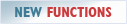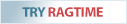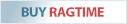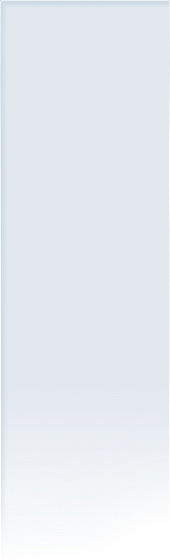Create data sheets with RagTime (Video Tutorial)
09/30/2012
Inventory & style sheets
- Paragraph and character settings
- Paragraph settings are usually bound to the corporate design
- Fonts, sizes, etc.
- Few formats, e.g. CopyText, CopyTextHeavy, etc.
Created PDF
- Several data sheets required, one for each product
- Further requirements: German, English, and French language versions, more on demand
Data sheet layout – structure
- Image
- Copytext
- Product benefits
- System requirements
- Product features
Master layout
- Two pages, main page and second page featuring details
- Third page used for overflow text of pages 1 & 2
- Changes in the master layout are automatically applied in all data sheets
Inventory
- One folder per data sheet
- Several components per data shee, organized in folder
New data sheet
- New components, layout, the master layout is inherited
- Drag & drop of individual components
- Edit red markers in copytext and fixate per paragraph format
PDF export
- In any case with Acrobat Distiller
- The advantage are compressed PDFs
- Images are limited or converted to a certain resolution
- RagTime transparencies are preserved (using Distiller)
Summary
- Create a basic layout once
- Works very well over many data sheets since years
- High-quality PDF generation
- The RagTime price of 800.00 € is a small investment compared to the benefit and production security
- Extremly productive
Here's a video which visualizes the items above.
RagTime.de Development GmbH
Feldriethe 4
30826 Garbsen
Germany
Tel.: +49 5131 70 93 6-0
Contact us by e-mail