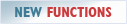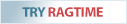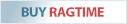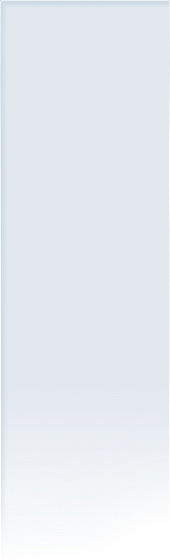Delete RagTime 7 dialog and font cache
05/06/2024
To accelerate the RagTime program start, all dialog windows as well as all available fonts are calculated once so that RagTime starts faster at future program starts.
Under very special circumstances – with different RagTime program versions and different activated/removed program extensions – it can happen that some dialog windows (e.g. spreadsheet info) display empty (gray) content.
Starting with RagTime 7 Build (2046), the dialog and font cache files are deleted and rebuilt when the Shift key is pressed upon the RagTime program start. This quickly solves the problem.
In the past, it was necessary to delete the entire RagTime preferences folder. This is no longer necessary.
RagTime.de Development GmbH
Feldriethe 4
30826 Garbsen
Germany
Tel.: +49 5131 70 93 6-0
Contact us by e-mail