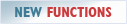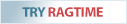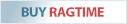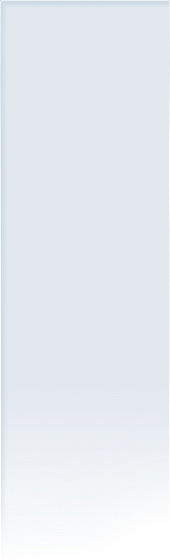Tutorial: quick and easy creation of an item list
An item or price list for goods or services can be created quickly and easily with RagTime:
- Open a new RagTime document:

- Click on the frame and select “Spreadsheet” from the pop-up menu in the toolbar. Or, as shown in the example below, add an additional frame for the document header in the upper area:

- Design document. The pictures can be moved directly from the inventory to the designated place:

- Export as PDF or HTML document:

However, with the help of the master layout you can also create templates in RagTime which already specify the entire layout, so that the article or price list only needs to be “fed” with content. In the second part we show how this works: Tutorial: universal layout template using master layout.