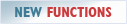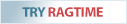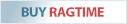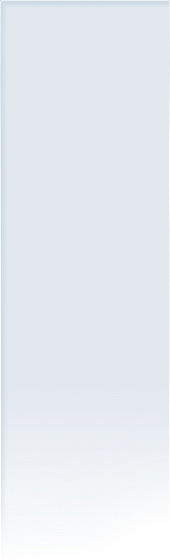Tutorial: universal layout template using master layout
An item or price list for goods or services can be created quickly and easily using a pre-defined RagTime master layout.:
- Open a new RagTime document:

- Create a new “master layout” component from the inventory:

- Draw a frame in the master layout and select “Spreadsheet” from the pop-up menu in the toolbar:

- The master layout determines the desired appearance of future layout pages, i. e. their basic design (except for the content):

- Open layout page, right-click on the tab of the page and open the information dialog of the page. Then select the desired master layout for the layout page from the “Master Layout” pop-up menu:

OR
If there is no “Layout” component yet, or if a new “Layout” component is created, select the created master layout when creating it in dialog:

- The “Layout” component has now inherited the design of the master layout. Now you can start inserting contents:

- Export as PDF:

In the first part of the tutorial we will show you how to create item and price lists quickly and easily, even without using a master layout: Tutorial: quick and easy creation of an item list.