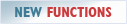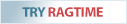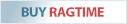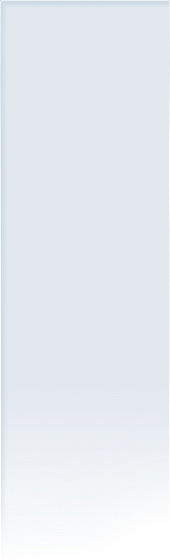RagTime 7 Change Log
Build 2072 (28 March 2025)
- Mac: New “Contacts” APIs with search dialog for addresses and sample documents
- Windows: Memory hole / crash in RagTime foyer fixed
- Windows: Fixed permanent runner when deleting in “Open” dialog
- Improved compatibility with old documents (crash under Windows)
- PDF export of a selection: PDF has exactly the same size (no more white border/flash)
- Update of the formulas “KITageslosungGER”/“KITageslosungSUI”
Build 2070 (26 February 2025)
- “Save as …” dialogs allow copying/cutting/pasting from cache into input fields
- Fixed: importing very old RagTime documents could lead to program crash
- Corrections and adaptions in “KlTageslosungGER” & “KlTageslosungSUI”
- Smarter display of keyboard shortcuts, e.g. “CMD+SHIFT+9” is not displayed as “CMD+SHIFT+)” anymore
- Fixed: crash during button action in spreadsheet, which deletes itself (the button) by using a formula
- Graph information: Line width of axis could not always be specified correctly
- Mac: fixed memory leak in message queue
- Windows: fixed calendar picker for document date in the document settings
- Windows HighDPI: Rulers in spreadsheets (X/Y column/line heads) were displayed too small in hi-res displays
- Windows HighDPI: Rulers in text components were displayed too small in hi-res displays
- Windows HighDPI: Spreadsheet toolbar input field with resolution optimized sizes
- Fixed memory leak when placing/using many EPSF/PDF files
- Fixed: rarely occurring crash when modifying defined colors in the color editor
- Print via AppleScript no longer ignores number of copies value
- Preserve settings made in print dialog when user has set “Postscript is Generated via the System Software” in Settings -> Printing
- Fixed: rarely occurring crash when changing defined colors in color editor (fixed again)
- Fixed: slow screen refresh (“flickering”)
- Shortcut copy/paste in print menu works
- Fixed: ghost characters (“space”) at beginning of line in line breaks
- Fixed: deletions in very complex spreadsheets could lead to a crash
- Fixed: rarely occurring error when opening a document
- Import of “Scanner and Cameras” improved
- Fixed: selected formula is ignored at PDF export of mail merges
- Copy/paste in help menu search field works
- Print/PDF export with only one layout suggests the document name rather than “Layout 1”
Build 2066 (31 January 2025)
- Fixed (Mac): Under certain circumstances RagTime crashed
Build 2066 (30 January 2025)
- “Save as …” dialogs allow copying/cutting/pasting from cache into input fields
- Fixed: Importing very old RagTime documents could lead to program crash
- Corrections and adaptions in “KlTageslosungGER” & “KlTageslosungSUI” functions
- Smarter display of keyboard shortcuts, e.g. “CMD+SHIFT+9” is not displayed as “CMD+SHIFT+)” anymore
- Mac: Fixed memory leak in message queue
- Mac: Preserve settings made in print dialog when user has set
“PostScript is Generated via the System Software” in Settings ->
Printing
- Fixed: Crash during button action in spreadsheet, which deletes itself (the button) by using a formula
- Graph information: Line width of axis could not always be specified correctly
- Windows: Fixed calendar picker for document date in the document settings
- Windows HighDPI: Rulers in spreadsheets (X/Y column/line display) were shown too small in hi-res displays
- Windows HighDPI: Rulers in word processing were displayed too small in hi-res displays
- Windows HighDPI: Spreadsheet toolbar input field uses correct size
- Fixed memory leak when placing/using many EPSF/PDF files
- Fixed: Rarely occurring crash when modifying defined colors in the color editor
- Mac: Printing via AppleScript no longer ignores “number of copies” value
Build 2064 (13 December 2024)
- Mac: fixed special case, when error messages of wrong formulas in the formula field of the button component ended in a loop
- Mac: fixed special case, when trying to edit a protected cell the corresponding error message was suppressed
- Mac: tinting of TIFF images (b/w or grayscale) works again
- Mac: a few keyboard shortcuts with special characters were not displayed correctly as of macOS 12
- Mac: drawing objects can now also be deleted using the del key (previously only with the backspace key)
- Mac: After changes in the spreadsheet's “Cell Borders” dialog, certain actions no longer lead to a program crash
- Mac (CH): Spelling/naming of some events in calendar function “KlTageslosungSUI” corrected
- Windows: RagTime runs perfectly again under Windows 7 (without library errors)
- Windows: under certain circumstances the installation program could stick (rarely happened)
- Spreadsheet: protected cells are skipped correctly when navigating with arrow keys
Build 2062 (12 November 2024)
- Mac: deprecated Thread Manager replaced with own C++ based thread implementation
- Mac: “Quick Look” thumbnail generation failure/crash fixed
- Mac: fixed an error loop problem leaving modal dialog fields with an incorrect formula (e.g. button settings)
- Windows: fixed a special problem where the missing font dialog was not visible
- Windows: click on lists (e.g. font size) in “Character Formats” was selecting wrong item position
Build 2060 (8 October 2024)
- Updated PDF support (newer Ghostscript version)
- Improved compatibility at opening of faulty spreadsheets
- Removed redundant “Collated Copies” option in Johannes print dialog
- Enhanced program localization
- Enhanced management of files with faulty color list
- PDF export of transparent PNG works
- No program crash anymore when scrolling in layouts containing placed TIFF and PDF/EPS images
- Improvements for dark mode
- Mac: Improved behavior when closing windows in Formula Editor using the Cmd+W key shortcut
- Mac: New QuickLook implementation – compatible with upconing macOS 15 (“Sequoia”)
- Mac: Fixed dialog display of “mixed state” option
- Mac: Fixed missing radio button tool tips (e.g. print dialog, color separation)
- Mac: Improved document printing directly from the Finder (Cmd + P)
- Win: Improved compatibility at opening certain documents
- Win: Improved import of certain RagTime 3 documents
- Win: Scrolling through the Foyer list using the mouse wheel works
- Win: Updated installer (Inno Setup 6.3.1)
Build 2052 (12 June 2024)
- Spreadsheet: long operations missing progress bar and “Stop” button fixed
- Johannes booklet printing “Pause to turn pages” is supported again (requires “RagTime Generates PostScript Directly” setting)
- RT3 document import, graph import problem resolved
Build 2050 (28 May 2024)
- Windows: Font previews in the “Font” menu
- Windows: OLE Automation API installed with the RagTime installer
- Windows: The “Info > Sample Files > OLE Automation” menu includes the “About the RagTime OLE Automation Examples” PDF document and OLE samples
Build 2048 (7 May 2024)
- Mac: Image placed in a rotated container was not displayed and an error message was issued
Build 2046 (3 May 2024)
- Windows (dual monitor use with different resolutions): fixed a RagTime content window height on second, non-default monitor
- Windows: RagTime Slide Show presentation will hide the Windows task bar
- Windows: RagTime Slide Show will work correctly on the monitor where RagTime is active
- Windows: the Windows Automation OLE Library API is installed and de-installed with the RagTime 7 installer (no extra installer needed). RagTime 7 is OLE capable
- Windows: fixed a problem when pasting large data into a spreadsheet
- Windows: “Stop” button in dialog for long spreadsheet operations does not lead to a crash
- Windows: dragging & dropping external files into a RagTime window does not lead to veil of gray/delay
- Windows: “Format > Fonts” displays the checkmarks for multiple used fonts correctly
- Windows: RagTime cursor, e.g. on the edge of the container on the secopnd screen, is displayed correctly. The problem occurred with two screens and different resolutions
- Mac: All “AppleScript Examples” are now supplied in text form with the suffix “.applescript” instead of a binary with the suffix “.scpt” (“RagTime 7 Samples” installation needed)
- Mac: RagTime crashed when specific files were opened via the Foyer's “Recent Documents” section
- Mac: Image container turned gray when scaling menu was escaped (“Esc” key or “Cancel” button)
- The “New in RagTime 7.pdf” document is included in “CD Extras > Product Information” folder
- During program start, cache files for fonts and dialogs are optionally deleted. For this, the Shift key must be pressed
- Stability improvements, less program crashes
Build 2044 (22 March 2024)
- Updated documentation and “Read me.pdf” file
- Special case: RagTime crashed upon changes in multi-line spreadsheet that is also displayed in a layout component
- Special case: RagTime crashed upon deleting graphical text or drawing
- Improved tooltip text for icons (mouse over icon)
- Tooltip help in RagTime 7 menus available again (e.g. “File > Open document…”, etc.)
- First RagTime 7 beta version for Windows published
Build 2042 (28 February 2024)
- The selection in a layout with spreadsheet, in which the upper part of the layout is not visible, no longer jumps to the top of the layout page when editing a spreadsheet cell
Build 2040 (23 February 2024)
- On-the-fly spell check (CH) improved, localization adjusted
- File paths of images with umlauts improved (de-composite Unicode); paths are displayed correctly for newly placed images
- New PDF export dialog with new/unified PDF export options (Windows and Mac identical)
- RagTime Connect works (Mac iODBC and MySQL drivers must be installed)
- Updated ODBC implementation (uses Unicode data sources)
- New Mac script for ODBC data source (in the “Help” menu) creates a “~/Library/ODBC/odbc.ini” file for the RagTime examples
- Scrollbar: Position of windows is saved/loaded correctly
- Scrollbar: Text is updated correctly in the text component
- “Extras” menu: the “Go to Selection” function positions correctly on the layout page
- The online help has been updated, the printed training manual is displayed
- Import of special RT3 documents displays the page size/print size correctly
- Compatibility of RagTime 3 import improved (“Page Setup…” size incorrect, or empty dialog)
- Some pop-up menus could not be operated with the Enter key/keyboard
- Special case fixed with the new PDF export
- Automatic rotation of exported PDF pages deactivated
- Spotlight search now works correctly
- RagTime Foyer: sometimes wrong fonts were used
- RagTime Foyer: fixed the update problem when deleting objects in "Favourites > Open Recently Used Documents"
- The page selection when placing multi-page PDFs now works again using the slider
- Position of the pop-up menu improved (e.g. tabs in “Text > Test Information > Text Margins”)
- “Extras > Keyboard Shortcuts”: problem with function keys fixed:
- Function keys F13-F19 are displayed with the correct icon
- Function keys F13-F19 work
- Keyboard shortcuts using a shift combination work correctly
Build 2034 (21 November 2023)
- Under macOS Sonoma, anchor points were displayed incorrectly in the spreadsheet selection
- Removed inactive keyboard shortcut “Superscript”. The working shortcuts can be found in “Vertical Character Position”
- Fixed additional program hangings in RagTime document locking
- Improvement with font errors
- Some documents were displayed with gray content and could only displayed correctly when zoomed in/out
- Special case: improved opening of defective documents (defective file)
- “Extras > Keyboard Shortcuts…”: special case when overwriting a key shortcut that already existed on the keypad shortcut has been fixed
- macOS Sierra (10.12) palette windows: clicking on the green icon (“Expand window”) no longer leads to a crash
- RagTime Document Locking: opening the same document by another user on the same Mac (user change) no longer leads to a hang. Instead, the error message “Document is in use …” is displayed
- Image container: “Picture Information > Arrangement”: if “Connect Container and Contents” and the scaling was changed at the same time, the order of the changes was wrong and led to unintended effects
- Export to PDF via “File > Export PDF…”
- “Job” tab: PostScript Converter of Mac OS X replaced by Ghostscript
- External hyperlinks are preserved in the exported PDF
- Hyperlinks to RagTime pages are preserved in the exported PDF
- Transparencies of RagTime objects are preserved in the exported PDF
- Exported PDF files are considerably smaller in size (even with the “Compression: None” setting)
- Note for imported PDFs: only PDFs without transparencies are fully supported
- Font management under macOS 14 (“Sonoma”)
- Hanging program when updating a document containing a large number of images. The scroll wheel/trackpad was moved very quickly
- Sonoma font support implemented. Font APIs that are no longer supported by Sonoma have been replaced by our own implementation
- Print dialog: The tab key can be used to navigate through the fields. ESC for Cancel and RETURN for OK works
- Fixed: program crash when adding characters from the via the “Emoji and Symbols” keyboard menu (IMClient)
- “Edit > Insert Symbol…”: Added wheel/trackpad support for scrolling symbol list
- Spreadsheet: AppleScript recording for “Append Plane” no longer leads to a program crash
- Spreadsheet: selecting a cell and adding a character via the “Emoji and Symbols” keyboard menu turns the cell into input
- Spreadsheet (also in RagTime 6.6): fixed a rare problem when copying/pasting columns with unions. The problem only occurred if the union in the first row spanned several columns, the column had unions in other rows and the next column was copied
- Sometimes the wrong color was displayed in the formatting palette
- New cache for font metrics accelerates the display of long texts
- Foyer: deleting a document icon sometimes led to program crash
- Foyer: the section headers in the “Favorites” tab sometimes had the wrong style
- Foyer: deleting “Recently used” document icons now works reliably
- Mail merge printing: fixed page ranges problem
- Text flow with distance around rotated container with rounded corners now works correctly (previously the rotation was not taken into account)
- Font preview in the “Format > Font” menu was sometimes randomly active. Now it is only active if the option has been activated in “Settings > Application”
- Dark mode: in “Edit > Insert Symbol…” the glyph list is now displayed correctly
- Dark mode: keyboard shortcut list was hardly visible in symbol table (“Edit > Insert symbol… > Favorites”) because it didn't invert the text color
- Fixed a rare crash in very large documents that occurred when changing texts during continuous text wrapping
- Fixed: crash when double-clicking to jump to names (“Windows > Auxiliaries > Name Editor”) in the document if a graphical text object is currently in edit mode
- Fixed: Random freeze at program start with activated font preview
Build 2028 (10 October 2023)
- Rare crash with “macIMContext” fixed
- Error message with emptyy pop-up fixed
- “Edit > Symbols”: enhancements with using “Zapf Dingbats” glyphs
- Enhancements with fonts API
- Entering content in spreadsheet via toolbar, cursor becomes text cursor when hovering over the text input field
- Enhanced document opening time when document contains complex graphics (RagTime opens document way faster)
- Crash under Sonoma (macOS 14) with EPS/PDF documents fixed
Note: Please do not install Sonoma yet! the Sonoma RagTime support under Sonoma is not complete yet. There are still problems which are described in the Tech Info on our support page - Enhanced darkmode support in the RagTime Foyer
- Enhanced color picker (“Format > Color > Other…”). CMYK settings are preserved
- Internal data inconsistency in the text module fixed (no effect for users)
- Stability improvements, less program crashes
Build 2026 (15 September 2023)
- Layout component: page number update problem fixed
- Formula editor: crash fixed when clicking on “Formula” list and then on list entry
- Formula editor: duplicate error message on invalid formula
- Crash fixed when clicking in scroll area of “Paragraph Formats” window
RagTime.de Development GmbH
Feldriethe 4
30826 Garbsen
Germany
Tel.: +49 5131 70 93 6-0
Contact us by e-mail