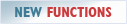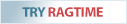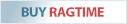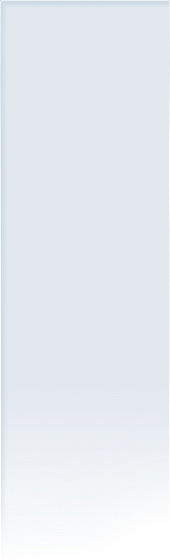Protection of Documents
Question: I selected several cells in a spreadsheet and chose
the command Extras > Protection > Cell Protected. Nothing happens, all
cells can be edited still.
Answer: Protection in documents is a two-step procedure. First
you mark elements of the document as protected, just as you did with the
cells. Finally, when everything is ready, call Extras > Protection > Lock Document. In the next dialog, you may optionally enter a
password. Locking the document activates all protections at once.
(Unlocking, it gives you back the entire control you need for changes.)
RagTime.de Development GmbH
Feldriethe 4
30826 Garbsen
Germany
Tel.: +49 5131 70 93 6-0
Contact us by e-mail