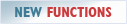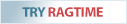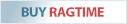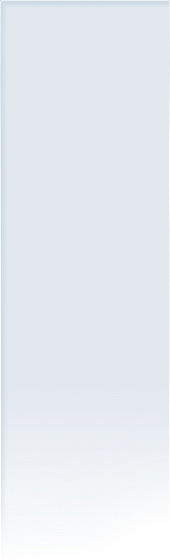Forms
 RagTime has many tools which facilitate the creation of individual forms. Fixed and recurring design elements are created in a master layout. Variable elements such as text, tables and spreadsheets as well as drop-down lists, buttons and checkboxes can be realized individually, via a master layout, in one or more layouts. The stationery pad, a special RagTime storage format for forms, allows tearing off a new (empty) form that is filled in and saved under an individual name.
RagTime has many tools which facilitate the creation of individual forms. Fixed and recurring design elements are created in a master layout. Variable elements such as text, tables and spreadsheets as well as drop-down lists, buttons and checkboxes can be realized individually, via a master layout, in one or more layouts. The stationery pad, a special RagTime storage format for forms, allows tearing off a new (empty) form that is filled in and saved under an individual name.
RagTime offers you various assistance when creating and editing forms:
- Quick and easy realization thanks to form templates such as receipts, reports, price lists, timetables, calendar sheets, etc., for standardized process flows
- Easy creation of secure forms by individually definable protected areas within a form
- Efficient creation of multiple-page forms, with master layouts for document wide uniform elements
- Easy layouting of interactive online forms by use of drop-down lists, checkboxes and buttons
- Easy realization of PDF forms to be filled out in Adobe® Acrobat® Reader
- Easy creation of easy-to-understand forms thanks to explanatory texts, which are write protected and non-printing elements
Some examples on forms in RagTime:
(Click on thumb to open larger view)
|
|
|
|
RagTime.de Development GmbH
Feldriethe 4
30826 Garbsen
Germany
Tel.: +49 5131 70 93 6-0
Contact us by e-mail