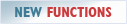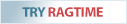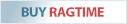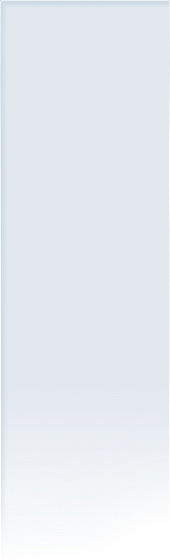Page Layout
 RagTime offers a frame-oriented page layout which allows you to combine and arrange any document items on a page, according to your requirements. The document items – text, spreadsheets, pictures, graphs, drawings, etc. – are called components in RagTime and can be created and edited in a separate editing window. In a page, components are arranged in frames.
RagTime offers a frame-oriented page layout which allows you to combine and arrange any document items on a page, according to your requirements. The document items – text, spreadsheets, pictures, graphs, drawings, etc. – are called components in RagTime and can be created and edited in a separate editing window. In a page, components are arranged in frames.
The RagTime frame-oriented page layout offers you many advantages:
- Easy arrangement of all components on a page by just dragging the corresponding frame
- Time savings by directly editing all components within the layout page
- High level of document reusability by direct access to all components via an inventory which lists each used component such as pictures, text, spreadsheets, layouts, etc.
- Easy realization of complex layout tasks using RagTime components, which can all – drawings included – be used in any frame types and table cells, or flow with the text
- Safe document output and exchange due to precise position information
- Easy creation of interactive documents thanks to calculation functions that can be used within tables, text, graphs and controls
- Flexible and time-saving layouts based on frames which can, with all their content, be rotated, scaled and distorted
- Comfortable realization of sales documents and presentations by use of single page formats, which allow combining several page formats within a document
- Spell accuracy in documents due to standardized spell checking function in all components, e.g. text, spreadsheets, graphs and drawings
Some page layout examples in RagTime:
(Click on thumb to open larger view)
|
|
|
|
|
|
|
|
 |
 |
RagTime.de Development GmbH
Feldriethe 4
30826 Garbsen
Germany
Tel.: +49 5131 70 93 6-0
Contact us by e-mail