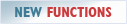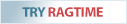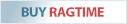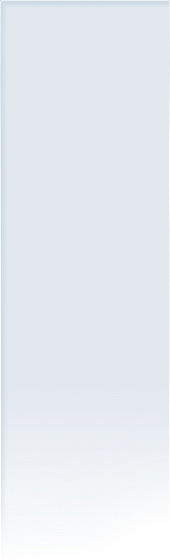Product comparison: iWork
Introduction
One of the big advantages of RagTime is the integration of text, tables, spreadsheets, graphs, drawings, and pictures into one layout. Nevertheless each component has its own editing tools and may be created and modified in its on window. Resulting documents can be exported as PDF for presentation with Acrobat or one can use SlideTime, the presentation software integrated right into RagTime.
When it comes to iWork, Pages and Keynote alone are no match at all. These are just separate standalone applications. But with the new iWork including the new Numbers spreadsheet it might be worth a second look.
Summary
iWork Numbers is a very easy to use Mac-only application which allows the creation of good looking spreadsheet documents including text, graphs, pictures and tables. However precise layouts and outputs cannot be achieved with Pages or Numbers.
The different iWork applications Pages for text processing, Numbers for spreadsheets, and Keynote for slide shows are still not integrated and therefore one has three different incompatible documents which cannot share live data or style sheets. Important features to allow precise layouts, flexible printouts, references between documents, and automation support are missing. This limits iWork Numbers to a very basic standalone spreadsheet only application.
A more detailed overview can be found here.
RagTime.de Development GmbH
Feldriethe 4
30826 Garbsen
Germany
Tel.: +49 5131 70 93 6-0
Contact us by e-mail