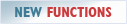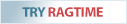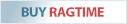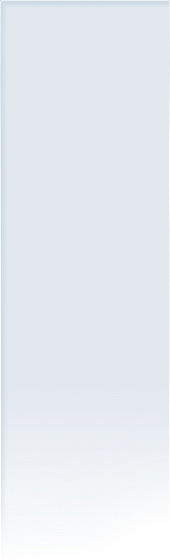Technical Information for RagTime
Here you will find technical information related to using RagTime on Mac and Windows computers.
06/12/2025
RagTime 7 on macOS 26 (“Tahoe”)
First tests show that RagTime 7 runs under Apple's new macOS 26 (“Tahoe”). We cannot yet guarantee full compatibility, but …
01/09/2025
RagTime and e-invoicing
At the moment, this is primarily an issue in Germany, Austria and Switzerland. So either read the German article, or wait until we provide an English version here. …
06/12/2024
RagTime multi-user full versions
RagTime multi-user full versions (two or more users) may be installed on all company computers. Only simultaneous RagTime users are counted. This makes the use of RagTime very flexible and cost-effective. …
05/06/2024
Delete RagTime 7 dialog and font cache
Under very special circumstances – with different RagTime program versions and different activated/removed program extensions – it can happen that some dialog windows (e.g. spreadsheet info) display empty (gray) content. …
09/20/2023
RagTime 7 compatibility with macOS Sonoma
Without any prior notice, Apple removed the complete APIs for the CGPSConverter and several font APIs starting with macOS Sonoma. We have responded to this so that the current version of RagTime 7 runs smoothly under macOS 14 Sonoma. …
03/30/2023
Spotlight search with RagTime
RagTime 6.6.6 and RagTime 7 support Spotlight indexing of RagTime documents so that the Spotlight search includes RagTime documents, too. …
10/11/2022
RagTime 6.6 (Windows) & Ghostscript
We have tested the latest version of RagTime 6.6 for Windows with Ghostscript 9.53.3, 9.54, 9.55, and 10.0.0. …
11/23/2021
RagTime support for Windows 11
The current version RagTime 6.6 runs perfectly with the new Windows 11. …
10/22/2020
File paths in AppleScript
As of RagTime 6.6.6 old file paths are no longer supported in the colon syntax, UNIX paths must be used instead. …
10/14/2020
References with preserved formatting
If a formatted cell content from a RagTime spreadsheet is to be transferred to another cell using a function, you are confronted with the problem that the formatting of the cell content is not applied in the target cell. …
03/20/2018
Typesetting formulas with RagTime
Typesetting formulas has long been a current topic for RagTime. Since RagTime does not have its own formula editor, we looked at the possibilities. …
01/18/2018
[Solved] Editing a form is not possible in columns view (macOS 10.13)
Under macOS 10.13, the Modify Stationery checkbox is not displayed if the view is set to columns. …
09/13/2017
Delete RagTime preferences
There are many long-term users who have had installed various RagTime software releases on their computer. Under certain circumstances it can become necessary to delete older and unvalid RagTime preferences, to guarantee proper operation of the current version. …
05/16/2017
Notes on using a USB memory stick (macOS)
Using incorrectly formatted USB memory sticks, USB disk drives etc. can result in problems up to complete data loss. …
05/11/2017
Notes on FileTime X and FileMaker 16
12/21/2016
[Solved] MacBook Pro Touch Bar – RagTime hangs at input dialogs
12/13/2016
Use character and paragraph formats in RagTime
This video shows how to define your favorite RagTime character and paragraph formats, store them in style sheets, and easily assign them with one mouse click to your text. …
12/06/2016
Important update warning for macOS 10.12.1 (Sierra)
Update: With the release of macOS 10.12.2 this warning is obsolete!
We received reports that RagTime under macOS 10.12.1 cannot be authorized, and is permanently hanging. …
11/17/2016
RagTime crash caused by macOS 10.12 (Sierra) bug
08/24/2016
AutoText in RagTime – insert text via keyboard abbreviations
Watch the RagTime video tutorial:
“AutoText in RagTime – insert text via keyboard abbreviations. …
08/17/2016
Apple ODBC Administrator for RagTime Connect Pro
Starting with OS X 10.7 (“Lion”) Apple does not include the “ODBC Administrator” utility program in the OS anymore. This program allowed users to configure ODBC data sources. …
08/01/2016
Adding bleed margins before printing
Premedia services often demand that documents for printing include a so-called bleed margin, which extends beyond the finished document size (trim margin) to allow printing of artwork or background colors to the edge of the document. …
06/24/2016
Simple fonts choice in RagTime documents
When working with RagTime, you have several options to easily choose document fonts. …
06/09/2016
Efficiently create and test complex formulas in RagTime
How can one create and efficiently test complex formulas in RagTime, without losing track? For example, in an input line, a date and a comment are to be entered, which should be transferred into the first empty row of a table, at the click of the button. …
05/17/2016
AppleScript user interaction
RagTime supports extensive possibilities that can be controlled remotely, via AppleScript. These scripts also allow notifications to or requests from the user …
03/15/2016
Installing the update on Windows
Before installing the RagTime 6.6.1 update, you need to uninstall older RagTime versions AND extensions (Connect Pro, Johannes, Power Functions, etc.) first! …
03/14/2016
RagTime network communication
RagTime uses network communication within the local network and between different RagTime users to coordinate the maximum concurrent users according to the RagTime license …
02/23/2016
RagTime(OS X): White areas after entering data
We have received several inquiries regarding data in RagTime suddenly not being displayed anymore and areas on the page turning white when entering text or being in a spreadsheet …
02/12/2016
RagTime license under Windows gets lost when RagTime starts again
There are a few special cases in which the entered RagTime license under Windows is lost upon the next RagTime start. Affected are probably Windows customers with special access permissions, where RagTime could not save the registration data due to access permissions …
01/26/2016
PDF export of mail merges with separate files can fail
The export of a mail merge document to PDF can be used with the option “Create Separate Files” which will force each document to be written to its own file …
11/26/2015
Slow open/save as dialogs under OS X
We discovered that, after starting RagTime, the “Open document…”/“Save as…” dialogs take very long to appear before opening when called for the very first time. The next time the dialogs are available as fast as ever. After restarting RagTime the dialogs are as slow as described above …
11/18/2015
Print dialog size on OS X 10.11 (El Capitan) with non-English localizations
OS X 10.11 (10.11.1) has an issue where the customized print dialog size calculation gives wrong results. Affected from this problem are localized OS Versions i.e. German, French, and Dutch …
10/27/2015
Parallel operation of RagTime 6.6 and previous versions
Even if an earlier version of RagTime has already been installed on a Windows or Mac computer, RagTime 6.6 can be installed on this system in addition. It is possible because RagTime 6.6 …
10/14/2015
Installing RagTime under OS X after downloading the disk image
After downloading the RagTime disk image (.dmg) from the RagTime website and starting the RagTime installer, and depending on the Mac OS settings and the OS, a message may be issued that this software originates from an unidentified developer and hence cannot be installed for security reasons …
10/12/2015
Multiple »Undos« in RagTime
Many programs allow multiple undos and redos of changes in documents. This functionality is also on the wish list of many RagTime users – including the RagTime team …
10/27/2014
RagTime Yosemite Compatibility
RagTime 6.5.2 can be used with the new Apple OS X 10.10 (Yosemite).There is only a minor issue with the Apple printer driver in Yosemite, which will crash Ragtime during the set-up of an individual paper size.
06/13/2014
Acrobat Distiller Settings and PDF-Export
While using Adobe Acrobat Distiller via the PDF-Export in RagTime, it might happen the individual Distiller settings are no longer available. We explain the details and show a possible workaround.
11/18/2013
RagTime crash after right mourse click in OS X 10.9
RagTime 6.5.2 may crash, if the right mouse button is clicked in a Mavericks installation. We have investigated the details and can offer a possible workaround.
04/17/2013
New RagTime FileTime X offers support for FileMaker 12
RagTime FileTime X_6.0 for RagTime 6.5.2 supports FileMaker 12 data bases as well as older FileMaker versions.
01/10/2013
RagTime – Addresses in Mac OS X 10.8
RagTime 6.5.2 crashes under Mac OS X 10.8, if the access to addresses from the »Address Book« is denied. The issue can be solved in the System Preferences …
04/26/2013
Tour: FileTime X with FileMaker 12
Connecting to FileMaker is easy, with the new update it also works with FileMaker 12 …
09/30/2012
Create data sheets with RagTime (Video Tutorial)
See this article which includes a link to a video tutorial …
08/01/2012
RagTime – FileTime X and FileMaker 12
FileMaker 12 is not compatible with FileTime X. We are currently analysing the issue …
03/06/2012
RagTime on Mountain Lion
The mountain lion is coming. And RagTime is ready of it. First tests using the Apple Mac OS X 10.8 developer preview are looking fine. RagTime 6.5.2 show only minor issues with the announced Mac OS X 10.8. …
04/22/2012
Notes regarding FileTime X and FileMaker 12
There is a change in FileMaker 12 which may make minor changes necessary, both of your database and the RagTime stationeries. Our RagTime expert, Jürgen Schell, had written down the facts and explains in detail how to handle possible issues you might see with your documents.
08/24/2011
QuarkXPress 9 and RagTime on Mac OS X
QuarkXPress 9 crashes during the XPress startup on Macs, where RagTime and Quark are installed, as some of our customer reported. …
06/28/2011
RagTime 6.5.2 on Mac OS X Lion
The latest RagTime 6.5.2 version is fully compatible on Mac OS X 10.7
(Lion). As Lion has no PowerPC emulator anymore, older RagTime Versions
won't work on Lion.. …
RagTime.de Development GmbH
Feldriethe 4
30826 Garbsen
Germany
Tel.: +49 5131 70 93 6-0
Contact us by e-mail